Web Development
How to Implement Salesforce CRM: A Step-by-Step Guide


Salesforce(c) CRM is a powerful tool that can help businesses of all sizes manage their customer relationships more effectively. However, implementing it can be a daunting task, especially if you’re new to the platform. In this step-by-step guide, we’ll walk you through the process of implementing Salesforce CRM in your organization.

Step 1: Define Your Goals and Objectives
The first step in implementing Salesforce CRM is to define your goals and objectives. What do you want to achieve with the platform? Do you want to improve your customer service, increase sales, or streamline your marketing efforts? Once you have a clear understanding of your goals, you can start to map out how Salesforce CRM can help you achieve them.

Step 2: Choose the Right Salesforce Edition
Salesforce CRM offers several different editions, each with its own set of features and pricing. To choose the right edition for your organization, you need to consider factors such as the size of your business, the number of users who will be using the platform, and the features you need. You can consult with a Salesforce consultant or use their online tools to determine which edition is right for you.

Step 3: Set Up Your Salesforce Account
Once you’ve chosen your edition, you’ll need to set up your Salesforce account. This involves creating your user profile, setting up your security settings, and configuring your system settings. You’ll also need to integrate Salesforce with your other systems, such as your email, calendar, and other applications.
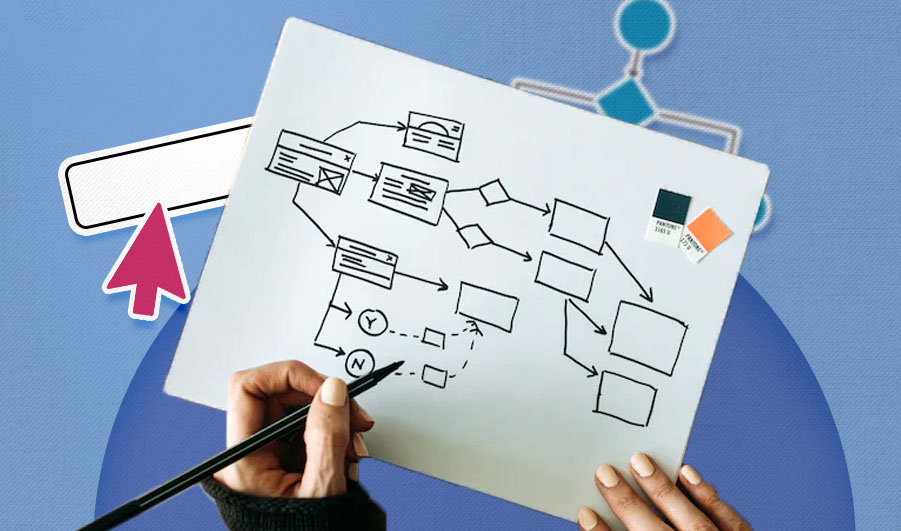
Step 4: Customize Your Salesforce Instance
One of the biggest benefits of Salesforce CRM is its flexibility and customization. You can tailor the platform to meet the specific needs of your organization. This involves configuring your workflows, creating custom fields and objects, and setting up your reports and dashboards. You may need the help of a Salesforce consultant or administrator to make these customizations.

Step 5: Import Your Data
Once you’ve set up and customized your Salesforce instance, it’s time to import your data. This includes your customer data, such as names, addresses, and contact information, as well as any sales or marketing data you have. You can use Salesforce’s data import tools to import your data, or you may need the help of a Salesforce consultant to ensure that the process goes smoothly.

Step 6: Train Your Users
To get the most out of Salesforce CRM, your users need to be trained on how to use the platform effectively. This includes basic training on how to navigate the platform, as well as training on any customizations you’ve made. Salesforce offers a variety of training resources, such as Trailhead and their online documentation, to help you get your users up to speed.

Step 7: Monitor and Measure Your Success
Finally, once you’ve implemented Salesforce CRM, you need to monitor and measure your success. This involves setting up your key performance indicators (KPIs), tracking your progress, and analyzing your results. You can use Salesforce’s reporting and analytics tools to help you with this process.
Implementing Salesforce CRM in your organization can be a complex process, but by following these steps, you can ensure a successful implementation. Remember to define your goals, choose the right edition, customize your instance, import your data, train your users, and monitor your success. With the right approach, Salesforce CRM can transform the way you manage your customer relationships and drive growth for your business.
Need help figuring out the right Salesforce strategy for your business? Let us help! Contact us here.






